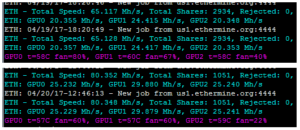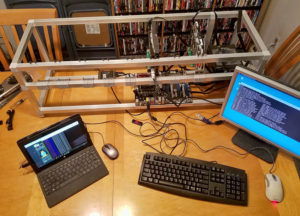Coinbase, widely regarded as one of the largest and most trustworthy cryptocurrency exchanges, has finally added support for Litecoin as of a few minutes ago. Their LTC price is currently all over the place—immediately rising to nearly $35 before backing down into the low $20s (other exchanges are listing LTC at around $20). It’ll be interesting to watch the price over the next few hours/days.
Bitcoin price hits all-time high
 May 1st, 2017
May 1st, 2017  CryptoBadger
CryptoBadger Bitcoin has gained about 15% in value over the past week, putting it at over $1,450 on Coinbase currently. That’s higher than any point since its inception!
Ethereum and Litecoin are both also doing quite well. ETH is up roughly 50% compared to just one week ago, and LTC has nearly quadrupled in value since the start of 2017.
What’s driving the recent spike in cryptocurrency valuation? Other than the imminent SegWit activation for Litecoin, there doesn’t seem to be any big news that should be driving prices up at this pace. Are people reacting to political uncertainty around the world by converting some of their fiat currency into digital cash? I’m honestly not sure—but it’s certainly interesting to follow!
Build your own Ethereum Mining Rig, part 4: Optimization
 April 20th, 2017
April 20th, 2017  CryptoBadger
CryptoBadger This fourth installment of our Ethereum mining guide will focus on optimizing your rig’s performance via GPU clock speed and voltage setting tweaks to achieve maximum efficiency.
The tweaks that I outline in this article are applicable whether you’re using Linux or Windows. If you’re using the hardware that was recommended in the first part of this guide (or very similar hardware), you should expect to achieve Ether mining performance gains of 20-25%, compared to stock settings! At the same time, you’ll reduce power consumption by 10-15% (and consequently, lower GPU temperature and fan noise).
More speed for less power—how is that possible? Click “read more” to find out, in our mining performance optimization guide!
Radeon RX 5xx cards are available; RX 470 still king for ETH mining
 April 20th, 2017
April 20th, 2017  CryptoBadger
CryptoBadger Just a quick note that the new Radeon RX 570 and RX 580 cards have become available for purchase over the last few days. Several people have sent me messages asking if they should be considering these for their mining rigs over RX 470/480 cards. The short answer is probably not, unless you find that the 5xx cards are actually significantly cheaper than their 4xx ancestors.
The new 5xx GPUs are essentially 4xx cards with higher core clock speeds. Memory clock speeds are unchanged—and memory speed is the most important factor when it comes to Ethereum mining. The increased core clock speed comes with a corresponding increase in power consumption, which probably makes the new cards less efficient for mining when compared to the older 4xx GPUs—at least at stock settings.
Unrelated, but I’m (finally) nearly finished with part 4 of my Ethereum mining guide. I should have it posted sometime tonight or tomorrow.
Build your own Ethereum Mining Rig, part 3: Windows Setup
 April 11th, 2017
April 11th, 2017  CryptoBadger
CryptoBadger  No doubt some of you saw the Ethereum mining guide for Linux that I published last week and balked at all of that “command-line nonsense”. Linux isn’t everyone’s thing, and that’s ok—if Windows is your OS of choice, then this guide is for you!
No doubt some of you saw the Ethereum mining guide for Linux that I published last week and balked at all of that “command-line nonsense”. Linux isn’t everyone’s thing, and that’s ok—if Windows is your OS of choice, then this guide is for you!
While Linux offers some significant advantages when it comes to GPU mining, Windows does have one potentially important edge: undervolting your GPUs currently requires quite a bit less effort under Windows. If you want your mining rig to run at its maximum efficiency, you’ll want to keep power consumption to a minimum, and with Linux that generally requires flashing a custom BIOS to each GPU—whereas in Windows you can usually accomplish this at the driver level with a simple software setting.
The bad news is that if you want maximum performance out of your rig, you’ll probably eventually want to flash your GPU BIOS under either operating system, but we’ll get into that in part 4 of this guide. But if you already know that overwriting your GPU BIOS with a custom replacement is outside of your comfort zone, then sticking with Windows will at least allow you to undervolt.
So with all of that in mind, if Windows sounds like the best option for you, read on for our setup guide!
Coinbase CEO confirms Litecoin support coming
 April 7th, 2017
April 7th, 2017  CryptoBadger
CryptoBadger Brian Armstrong, the CEO of Coinbase, has confirmed via Twitter that Litecoin support is finally on the way. A recent press release hinted that Coinbase might be eyeing LTC, but this is the first time Armstrong has publicly acknowledged implementation plans. No time frame was mentioned, but this is good news for Litecoin regardless!
Build your own Ethereum Mining Rig, part 2: Linux Setup
 April 6th, 2017
April 6th, 2017  CryptoBadger
CryptoBadger  In this second installment of our DIY Ethereum mining guide, we’ll look at how to install and configure Linux to setup your rig as an automated, remotely-manageable appliance. Don’t be dissuaded if you’ve never used Linux before—our step-by-step guide makes it simple!
In this second installment of our DIY Ethereum mining guide, we’ll look at how to install and configure Linux to setup your rig as an automated, remotely-manageable appliance. Don’t be dissuaded if you’ve never used Linux before—our step-by-step guide makes it simple!
Why Linux over Windows? First, it’s free—and saving ~$100 on the operating system is a big plus when you’re trying to maximize profitability. Other reasons include lesser hardware requirements (Linux is perfectly happy running from a USB stick plugged into ancient hardware!), simpler remote administration capabilities, and oftentimes better stability. The downside of running Linux is that video driver support isn’t on the same level as Windows, and things like GPU undervolting are trickier (but still possible via BIOS mods).
If you missed the hardware portion of our guide, make sure to check it out first. Otherwise, read on.
Build your own Ethereum Mining Rig, part 1: Hardware
 April 6th, 2017
April 6th, 2017  CryptoBadger
CryptoBadger 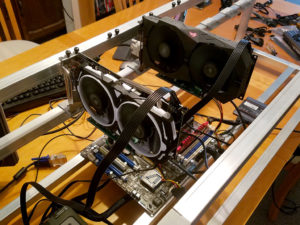
Building an open-frame GPU miner.
It’s finally time for an update to my popular 2013 Litecoin mining guide! It’s four years later, and Ethereum mining is where it’s at for GPU miners, so that’s what I’ve focused on. I’ve kept the same format and detail level as my old guide, so if you were around back then, you’ll know what to expect.
If you’re new to the world of crytocurrency mining, this guide should give even an absolute beginner all of the knowledge needed to put together an efficient Ethereum (or other GPU-minable altcoin) mining rig using readily-available consumer hardware.
This guide will be broken into several parts, each focusing on a different aspect of building your first mining rig. First, let’s take a look at what you’ll need in terms of hardware to put a respectable Ethereum miner together.
Charlie Lee jokingly predicts $14 LTC price, market reacts
 April 5th, 2017
April 5th, 2017  CryptoBadger
CryptoBadger Charlie Lee, the creator of Litecoin, tweeted on Monday that he expected Litecoin to hit $14/coin when SegWit* activates. The prediction was tongue-in-cheek, based on obviously funny math, but that didn’t stop cryptocurrency traders from reacting. Litecoin’s price rose 10% shortly after Lee’s tweet, and it’s been steadily climbing since then—to about $12/coin at the time of this post.
*SegWit is a soft fork of Litecoin’s code base that will potentially bring about many benefits if/when it passes. For the fork to happen, 75% of miners need to signal support for SegWit over a two-week period. As of right now, it appears that roughly 70% of miners are on-board.
Expect my Ethereum mining guide next week!
 March 30th, 2017
March 30th, 2017  CryptoBadger
CryptoBadger Look what I’ve been up to today—the UPS guy dropped off some new hardware to play with! Unfortunately it’s not everything I that was hoping for (the popular 6+ GPU mining motherboards I mentioned in a recent post are sold out everywhere), but it’s enough to get started with.
I’m already up and mining ETH on a couple RX 470 GPUs under the latest LTS release of Xubuntu. Still lots of optimization to do, but the process was a lot less painful than my first experience with litecoin mining back in 2013.
I’m celebrating a friend’s wedding out of town this weekend, but I’ll be back next week. Look for the first sections of my detailed Ethereum mining guide then!