 CNET posted an opinion piece on Bitcoin today that delivers a positive outlook on the future of cryptocurrency. While there are a couple minor misconceptions in the article, it’s always nice to see good press on digital currency in mainstream news. A snippet:
CNET posted an opinion piece on Bitcoin today that delivers a positive outlook on the future of cryptocurrency. While there are a couple minor misconceptions in the article, it’s always nice to see good press on digital currency in mainstream news. A snippet:
Crypto-currency is a certifiable Pretty Big Deal. The Facebook antagonists otherwise known as the Winklevoss twins have amassed huge sums of Bitcoin; it’s minting its own millionaires (in real dollars); and an increasing number of global citizens consider Bitcoin a better investment than Wall Street these days.
Somebody should probably tell the author that the US dollars in her pocket haven’t been backed by gold in over 40 years, though.



 April 29th, 2013
April 29th, 2013  CryptoBadger
CryptoBadger  Mt. Gox
Mt. Gox A few days ago, I decided that a blog about cryptocurrencies needed a bitcoin ticker. So I went looking for a WordPress bitcoin ticker plugin widget. To my great surprise, entering “bitcoin ticker” into the WordPress plugin repository search box returned zero results. Almost 25,000 plugins and nobody has released a simple bitcoin ticker yet?
A few days ago, I decided that a blog about cryptocurrencies needed a bitcoin ticker. So I went looking for a WordPress bitcoin ticker plugin widget. To my great surprise, entering “bitcoin ticker” into the WordPress plugin repository search box returned zero results. Almost 25,000 plugins and nobody has released a simple bitcoin ticker yet?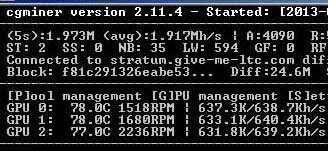
 By now you’ve probably seen our
By now you’ve probably seen our 


