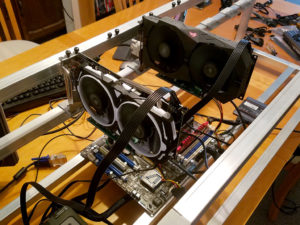
Building an open-frame GPU miner.
It’s finally time for an update to my popular 2013 Litecoin mining guide! It’s four years later, and Ethereum mining is where it’s at for GPU miners, so that’s what I’ve focused on. I’ve kept the same format and detail level as my old guide, so if you were around back then, you’ll know what to expect.
If you’re new to the world of crytocurrency mining, this guide should give even an absolute beginner all of the knowledge needed to put together an efficient Ethereum (or other GPU-minable altcoin) mining rig using readily-available consumer hardware.
This guide will be broken into several parts, each focusing on a different aspect of building your first mining rig. First, let’s take a look at what you’ll need in terms of hardware to put a respectable Ethereum miner together.
Build your own Ethereum Mining Rig, part 1: Hardware
Here is the list of hardware that I recommend. Don’t worry if you’re not able to get exactly what’s on this list, I provide some excellent alternatives below the table.
| Motherboard | 1 x Asus B250 Mining Expert | $180 |
| Processor | 1 x Intel Celeron G3900 CPU | $45 |
| Memory | 1 x 4GB DDR4 DIMM | $40 |
| Power Supply | 1 x 1200w Platinum PSU | $260 |
| GPUs | 3+ Radeon RX 570 video cards (*see below) | ~$200 each |
| Boot Device | 1 x 60GB SSD -or- USB stick (Linux) | $5 – $35 |
| Case | 1 x build your own (see bottom) -or- open frame case | $30 – $200 |
Some explanations and alternatives for each item:
Motherboard
Generally, any motherboard with PCIe slots on it is suitable for mining—typically one GPU per PCIe slot. The PCIe slots don’t need to be full-length, as we can attach GPUs to 1x slots with the help of risers. With that said, there are potentially some limitations when you start to pack a large number (4+) of GPUs onto one motherboard, even if that board has enough PCIe slots to physically accommodate them. That’s why picking a suitable motherboard is probably your biggest hardware headache if you want to run as many GPUs as possible in your rig.
My top choice is currently the Asus B250 Mining Expert board. It’s literally made for mining, with support for up to 19 (!) GPUs and 3 power supplies right out of the box. Even if you don’t intend to initially run more than a few GPUs, the included mining-centric diagnostic features and ability to expand later probably make the price premium over less-robust boards worth it.
The ASRock H110 Pro BTC+ is another excellent choice for mining, with support for up to 13 GPUs. However, it currently costs about the same as Asus’s mining board, and for the money I’d rather stick with Asus. If you know that you’ll definitely stick to a single PSU and a small handful of GPUs (e.g.: the majority of us), this is a fine choice, especially if you find a deal on it.
Finally, the Biostar TB250-BTC is also aimed at miners, and costs considerably less than the Asus and ASRock offerings. The Biostar board “only” supports 6 GPUs, but that’s likely all that the majority of us need. If price is your primary consideration, the TB250-BTC should be at the top of your list for 6 GPU rig builds.
If you only want to use 3-4 GPUs in your rig, then you’ll have a much easier time. Most boards with up to four PCIe slots should accommodate a GPU in each. Keep in mind that you can use old hardware that you have sitting around—the board doesn’t have to be recent. I dug out an old ASRock 970 Extreme4 that I used four years ago for litecoin mining, and it still works fine today for up to 4 GPUs (5 is possible with some work). So it’s possible to pick up an ancient board on eBay/Craigslist for nearly nothing and mine with less than 6 video cards.
CPU / Processor
This one is easy: buy the cheapest CPU that works with whatever motherboard you pick. When it comes to mining, the GPUs do all the work. Your CPU will essentially sit idle, so there is no reason to waste money on anything other than the bare minimum.
All of the motherboards that I recommended based on Intel’s LGA 1151 socket, so that means the Celeron G3900 is probably the best choice.
If you go with an AMD motherboard, a Sempron CPU will do nicely.
Memory
4GB is fine. Overkill really, at least for Linux. If you have an old 2GB stick (or even 1GB!) sitting around and plan to run Linux, you’re good to go. If you want to run Windows, then 4GB is probably a realistic minimum.
While Ethereum mining is pretty memory-intensive, everything happens on the GPUs. System memory will be pretty much unused, so there is no reason to spend money here, especially with DDR4 prices so high.
PSU / Power Supply
The power supply is extremely important—don’t skimp on it! A good, efficient PSU will keep your electricity costs to a minimum and more than pay for itself over the long run. Seasonic, EVGA, and Corsair are all generally top brand choices. The 1200W unit that I’ve linked may seem like overkill, but power supplies are most efficient when they’re not running near their rated maximum load. A 6 GPU rig will draw about 750 watts (assuming 6x RX 570 cards, properly optimized), which means a 1200W PSU will have sufficient headroom to perform efficiently.
If you’re planning on running only 3-4 GPUs, you can save a bit of money and go for their 850 watt model instead.
GPUs / Video Cards
The top Ethereum mining choice is currently the Radeon RX 570 / RX 580 line*. The RX 570 delivers nearly the same performance as the RX 580 (within 4-7% or so) for a bit less power consumption—they’re essentially equal from an efficiency standpoint. The RX 570 is usually significantly cheaper than the 580, so generally the 570 is the best choice.
Which model to pick, though? While literally any RX 570/580 card will do, the most important thing to look for is memory speed if you want the best performance. Cards with a higher memory clock speed will generally perform a bit better while mining ETH (and can generally be overclocked more). Memory capacity isn’t really important beyond 4GB, so all other things being equal, there is no reason to shell out extra cash for the 8GB version of a card. It’s true that every GPU needs to be able to hold Ethereum’s DAG file in memory, and that file is slowly increasing in size—but it won’t surpass 4GB until late 2019 (and ETH’s switch to PoS will likely occur before then, anyway).
With all of that said, the 8GB versions of the cards tend to have faster-clocked memory than most of the 4GB cards, so if the price difference isn’t too large, spring for whatever is the fastest. Most of the cards fall between 1650 Mhz (6600 Mbps effective) to 2000 Mhz (8000 Mbps effective). The slower 1650 Mhz memory GPUs will hash at 21-23 Mh/s, and the fastest 2000 Mhz ones will do 25-28 Mh/s (both can potentially be pushed higher with BIOS mods and good luck).
The best advice is usually to just pick up whichever 570/580 card you can get your hands on for the least money, as mining speed differences between brands/models are pretty small after optimization. These 8GB MSI RX 570 cards are $220 each as of 11/29/2017, and I’m running mine at 28 Mh/sec without pushing them too hard.
If you can still find old RX 470/480 cards on the secondary market, they’re just as good the RX 570/580 cards that replaced them.
*While my guides deal with setting up and optimizing AMD’s GPUs, nVidia’s 1060 / 1070 video cards are also excellent for mining. Generally these days I tend to recommend whichever is cheaper (and right now, that’s AMD). But if you find a deal on some nVidia 1070 GPUs, don’t hesitate to grab them—they perform just as well as AMD’s offerings, and are arguably easier to set up (just remember to install nVidia drivers instead of AMD’s if you follow the rest of my guide!).
Boot Device
If you plan to run Linux, you can use pretty much anything, including a ~$5 16GB USB stick (we’ll be using Claymore miner, which doesn’t write Ethereum’s DAG file to disk, so we don’t need to worry about wearing a USB stick out due to constantly writing to it, like with the stock ethminer). With that said, SSDs are pretty cheap nowadays and it might be nice to have one in case you want to try Windows at some point.
If you plan to run Windows, then a cheap 60GB+ SSD is your best bet. If you have an old mechanical hard drive laying around, that’ll work fine too.
The Case
I highly recommend against trying to cram a bunch of GPUs into a conventional PC case. You have two realistic options here: buy a purpose-built mining frame, or build something yourself.
The first option is straightforward, if not a bit more expensive. Here is an example of an open-air frame that will accommodate up to 6 GPUs. Here’s another option. You’ll pay a premium going this route, but it’ll save you some time and effort.
Building your own is much cheaper, and (arguably) more fun! If you’re handy, you can put together a simple aluminium frame yourself for a fraction of the cost of buying one. If you don’t have the necessary skills or tools for that, I popularized building mining rigs inside plastic crates back in 2013, and that still works fine today (for up to 4 GPUs or so, anyway). At the bottom of this post, you’ll find instructions on how to build a plastic crate “case”.
Risers & Miscellaneous Stuff
If you’re building your own case (whether it’s from a plastic crate, or aluminium, or something else), you’ll need risers to connect your GPUs to your motherboard. If you’re buying a mining frame, most include risers. Risers tend to be pretty misunderstood among new miners, so here is what you need to know:
- Risers can be powered or unpowered. A riser is unpowered if it simply connects a GPU to a motherboard PCIe slot. A riser is powered if it additionally accepts power from the PSU (generally via a molex-type connector). Unpowered risers allow GPUs to receive up to 75 watts of power through the motherboard’s PCIe bus, just as if they were plugged in directly. Powered risers will take that additional power directly from the PSU instead, bypassing the motherboard.
- You may mix unpowered and powered risers, but the total number of unpowered risers should not exceed two (this includes GPUs plugged directly into the motherboard)! Motherboards are generally not designed to deliver more than 150 watts of total power through the PCIe bus, so two GPUs on unpowered risers is the safe maximum (2 x 75 watts).
- The newer USB-style powered risers often include SATA-to-molex power adapters. Throw these adapters away! SATA plugs are not designed to deliver 75 watts safely, and these can get hot enough to potentially be a fire risk (admittedly, 99% of the time you’ll be fine, but it’s not worth the risk). Instead, connect the molex plugs on the riser directly to your PSU (no more than two risers per PSU plug). Newer versions of these USB risers forego the molex adapter and instead use a PCIe connector for power.
I do think the newer USB-style risers are the way to go—they’re longer and easier to work with than the old ribbon-style cables. Here is a 6-pack of USB risers with the newest (and safest) PCIe connectors. It’s always smart to buy an extra or two, as defects are relatively common. If you have older ribbon-type risers laying around, or can get them cheaply, they’ll work just fine.
If you’re building or buying a large frame, you might need extenders for some of your molex plugs and PCIe power plugs.
You’ll also need a power button, unless your motherboard has one built in (which is fairly rare). This will do the trick, or you can build one into your plastic crate if you plan to go that route (see below).
Some people have reported that their rigs won’t boot unless they have a monitor connected, although this seems to be fairly rare (my own rig boots fine without a display attached). If this happens to you, you’ll need a dummy plug.
Building your Mining Rig “Case” from plastic milk crates
(I’ve copied the instructions from my original 2013 guide here and updated them slightly.)
Here is what you’ll need to create a simple DIY plastic crate housing for your miner:
| Plastic milk crate (can stack two and put your PSU in the lower one) | $10 each |
| Plastic stand-offs | $3 |
| 6 x #4 3/8″ wood or metal screws | $1 |
| Brace to rest GPUs on (1″ PVC pipe works great!) | $2 |
| a few cable ties (8″ or so) | $2 |
| power switch & LED (optional) | $5 |
You can get plastic crates in most home improvement stores if you don’t want to ship it from Amazon (it’ll be cheaper, too!). I picked mine up at Lowe’s for under $5 each. You should be able to get everything else on the list at Lowe’s if you happen to have one near you, too. As far as tools go, you’ll need a drill and a knife capable of cutting into whatever plastic crate you buy.
Assembly Steps:
First, attach your CPU & heatsink/fan to your motherboard, and place your RAM into the memory slot(s). Then follow the general steps below to mount everything into your plastic crate.
Click the images for a close-up look at each step.
 Place plastic standoffs on the bottom of your plastic crate, and rest your motherboard on top of them. Make sure that all of the essential ports are accessible (SATA, USB, keyboard, mouse, etc). Use your knife to cut away pieces of the crate if necessary so that all ports you plan to use are exposed. Then plug your riser cables into the PCI-E slots of your motherboard.
Place plastic standoffs on the bottom of your plastic crate, and rest your motherboard on top of them. Make sure that all of the essential ports are accessible (SATA, USB, keyboard, mouse, etc). Use your knife to cut away pieces of the crate if necessary so that all ports you plan to use are exposed. Then plug your riser cables into the PCI-E slots of your motherboard.
 Place your brace (1″ PVC pipe is really ideal and won’t flex over time) so that it is sitting above the motherboard, high enough for your GPUs to rest on. Cut the brace so that an inch or two sticks out on either end of the crate.
Place your brace (1″ PVC pipe is really ideal and won’t flex over time) so that it is sitting above the motherboard, high enough for your GPUs to rest on. Cut the brace so that an inch or two sticks out on either end of the crate. Drill holes in your brace so that you can secure it with cable ties (see image). Do not simply rest the brace on the crate! An accidental bump can cause it to fall into the crate, along with ~$1000 worth of GPUs if you do that!
Drill holes in your brace so that you can secure it with cable ties (see image). Do not simply rest the brace on the crate! An accidental bump can cause it to fall into the crate, along with ~$1000 worth of GPUs if you do that! Connect each GPU to it’s corresponding riser cable, resting the bracket end on the lip of the crate and the other end on your brace.
Connect each GPU to it’s corresponding riser cable, resting the bracket end on the lip of the crate and the other end on your brace. Screw each GPU down into the lip of the crate. If you drill small pilot holes ahead of time (mark where to drill with a sharpie), this is much easier.
Screw each GPU down into the lip of the crate. If you drill small pilot holes ahead of time (mark where to drill with a sharpie), this is much easier. If you have a power switch and LED, mount them into one of the crate’s corners. I was pretty sloppy with mine, but it’s functional.
If you have a power switch and LED, mount them into one of the crate’s corners. I was pretty sloppy with mine, but it’s functional.
You’re done! Simply connect everything to your power supply and you should be ready to power your rig on for the first time. If you have a second crate, you can put your power supply in there (along with your harddrive if you’re using Windows), and stack it under your main crate to save some space.
In the next part of this guide, I’ll show you everything you need to do to start mining under Linux (or skip to the Windows section if that’s more your thing)!



 April 6th, 2017
April 6th, 2017  CryptoBadger
CryptoBadger 
 Posted in
Posted in  Tags:
Tags: 


Stupid question but I’m new to this. If I buy a 6 slot motherboard can I just run 2-4 GPUs on it to start with, then add the others as I go? Or will that cause problems? If so could you recommend a good 4 slot motherboard.
@ Talyor C: You can run fewer GPUs than there are PCI-e slots.
Another noob question, though for the cryptobadger. . I managed to score an ASRock H81 Pro. It has one molex slot on each side of the PCI-e slots. I assume these are use with UN-powered risers. If I have powered risers, there’s no need to plug the PSU into these, is there? Instead, I can just plug the molex adapters from the PSU into the powered risers, right?
Thanks again.
Correct, if your risers are powered, there is no need to use the molex plug on the motherboard (although it won’t hurt anything if you do).
Hi there,
First of all thank you for you’re important input;)
Can you confirm the following configuration for an etherium mining ring:
Intel CPU Desktop Celeron G3900 (2.8GHz, 2MB, LGA1151) box
MSI Z170A Gaming Pro Carbon Motherboard LGA 1151
XFX Video Card AMD RADEON RX 570 RS 4GB Black Ed. OC 1264 Mhz GDDR5 (6pack)
Kingston SSD 120GB A400 SATA3 2.5 SSD
Crucial DRAM 4GB DDR4 2133 MT/s (PC4-17000) CL15 SR x8 Unbuffered DIMM
Riser Ver 007
Thank You !
keep up the good work!
Hi,
great guide!!!
I’m starting to build my first rig, could you please advice if the following configuration is ok?
Intel CPU Pentium G4400 1151 (3.3GHz)
Sapphire Nitro+ Radeon RX470 8GB GDDR5
MSI Z170 A Gaming Pro Carbon
EVGA SuperNOVA GQ PSU 850W
HyperX Fury 8gb RAM
SSD 120gb
I plan to start first with 1 GPU and then add others 2/3 only later.
Is it ok as configuration?
My concern are regarding the graphic card (Sapphire 470 nitro+ 8gb is ok?) and the PSU (enough 850W the power)???
Thanks a lot for your help!!!!
Hello,
If you´re going to use 1gpu only, 850w is enough!
Great!!!
Unfortunately RX470 is not anymore available in my country, same for RX480.
What do you think about RX570 nitro+??? difference between 8gb and 4gb is about 15€. Which one should i choose?
Another options is RX580 nitro+ 4gb for 30€ more
What do you think??
thanks for your help!!!
Any RX570 or RX580 card is fine if you can’t get your hands on a RX470 – they’re all good performers once you apply BIOS mods. If the price difference between 4GB and 8GB models is small, then go for the 8GB version, as they usually have higher-speed memory. Realistically though, the performance difference between the best and worst cards is only 2-3 MH/sec (assuming optimal BIOS mod settings, as performance with stock BIOS/settings can vary pretty wildly).
How much ETH does this generate as of now?
I’m thinking of using 6 Gigabyte Radeon Rx 460 Windforce OC 4GB GDDR5 Graphics Cards (GV-RX460WF2OC-4GD), is this ok?
Another option would be the Sapphire Nitro rx460 4gb, its comparable but slightly more expensive. They aren’t 470 but will they still work? The Gigabyte seemed to be the best I could find for the price on amazon.
Also is this motherboard going to work? ASRock ATX DDR3 1333 LGA 1150 Motherboards Z97 EXTREME4
It was the best motherboard I found in stock that would ship by next week. I’ve never even built a computer before so all your input and advice would be greatly appreciated.
Hey Arman,
I’m no expert, but I don’t think those 460s will work. It looks like they get about half the hashrate of the 470s if I understand this correctly:
http://wccftech.com/ethereum-mining-gpu-performance-roundup/
Maybe wait for someone with more knowledge to chime in, though.
Thanks for the fast response! Ok good, glad I didn’t buy the wrong thing. Going to start making some purchases cause the SSD seem to being going out of stock soon. These are all good purchases right?
SanDisk SSD PLUS 120GB Solid State Drive (SDSSDA-120G-G26) [Newest Version]
Kingston HyperX FURY 4GB 1600MHz DDR3 CL10 DIMM – Blue (HX316C10F/4)
Intel Celeron G1840 Processor – BX80646G1840
That article was very informative. Based on whats in stock on amazon, I feel like my options are limited.
For $400 each I can get the Sapphire 11266-09-20G Radeon NITRO+ RX 570 8GB GDDR5 DUAL HDMI / DVI-D / DUAL DP with backplate (UEFI) PCI-E Graphics Card
or for $400 I can get the Sapphire Radeon NITRO+ Rx 470 4GB GDDR5 Dual HDMI / DVI-D / Dual DP OC w/ backplate (UEFI) PCI-E Graphics Card Graphics Cards 11256-01-20G
or for $372 I can get the Gigabyte GeForce GTX 1070 8 GB GDDR5 256 bit PCI-E 3.0 x 16 Windforce OC (GV-N1070WF2OC-8GD)
So RX570 8GB, RX470 4GB, or GTX1070 8GB?? Are these 3 good options? Its way more than I was looking to spend so I might have to switch to a 4 GPU rig instead of 6 🙁 Is there something better I can get for the price or what do you guys recommend between these? THANKS!!
Again, I’m no expert; I’m just another guy reading this site. But, if you’re in the United States, Best Buy had/has some RX 570s 4GB for much cheaper, around 199.00 plus tax. Those sellers on Amazon are pretty much gouging since the supply of 470s/480s and 570s/580s has been all bought up by miners.
Good luck!
Thanks M!! I see those, they are XFX rather than Sapphire. Does anyone know if they are less efficient or not worth it? Would it be worth holding out for a sapphire 470 that isn’t so overpriced? I feel like its time sensitive and those $200 XFX rx570s might be good enough?
All input appreciated 🙂
I’m getting 22.1 mh/s out of even cheaper visiontek rx 570 4gb…and that’s without doing any optimization at all. (Haven’t had time yet)..
I would bet you’d get more out of these and with optimization get at least 24.5, if not more, but that’s a guess.
I would get the xfxs.
Sorry for the flood of comments but I see that there are XFX AMD Radeon rx580 8GB ones for $260 each, is that a better value than the $200 XFX AMD Radeon rx570 4GB?
Hi Arman – with availability and prices being what they are currently, I’d go for whatever RX470/RX480/RX570/RX580 card you can get your hands on for the least money. As long as you’re planning to flash the GPU BIOS (part 4 of my guide), the difference between the best and worst cards is pretty small (2-3 MH/s at most). There is definitely no reason to pay a $100-$200 premium to get a particular brand/model.
I preordered 6 PowerColor AMD Radeon RX 580 8GB Red Dragon Cards. I have a Gigabyte Z87MX-D3H Motherboard, will that work well for mining?
Having a hard time finding GPUs in stock, how much harder would it be for someone with little experience to set up a rig with with 3 XFX rx 570 4gb and 3 powercolor rx 580 8GB rather than 6 uniform GPUs? (And will they all work fine with the motherboard mentioned above?)
Hi Arman,
I don’t know your level of experience, but for me, it was no harder having multiple kinds of GPUs. I haven’t had a chance to get into the bios fiddling, yet though. As it stands, I have 3 rigs, 17 gpus up 6/6/5. And, I have 5 different kinds of gpus spread across those 3 rigs. One rig is running 3 different gpus (the cheapest ASUS 570 4gb, 4 VisionTek 570 4GBs, and one MSI 480 4GB–I bought was was on sale at the time in the quantities I could get at the time, so I have a mish-mash) with no issues using the linux set-up Cryptobadger outlines here. I think most of the issues come in trying to get either the motherboard and/or the OS to see all of the gpus.
I think that Motherboard you have has 4 PCI-E slots, so unless you resort to extreme measures, I think that’s the max number of GPUs you can get going on that MB. People usual go for the full size ATX boards for mining, I think. Again, I’m no expert. Just set up my first rig a month ago.
Is there a way you could contact me directly? I have a question for you but figured it’s best to send it to you directly
You can send me private messages here.
Hi CryptoBadger this is the best guide on mining with GPU that I have ever encountered.
Thank you
Im having a hard time finding any rz 470 or 480/580 since amazon cancelled my order…Would this brand style work? ASUS GeForce GTX 1050 Ti OC Edition DUAL-FAN 4GB GDDR5 1341/1455 MHz HDMI DP Gaming Video Card
Unfortunately there is a global shortage of RX570/580 cards due to miners buying them all up. Nvidia cards will work (just make sure to install nVidia drivers instead of the AMD ones that I link to in my guide), but the best choice would be the GTX 970/1070/1080 (they perform nearly as well as the RX 570/580) – unfortunately they’re pretty expensive. The GTX 1050 will work, but it’ll only be about half as fast as a RX 570/580.
Thanks! the computer gawds must be shining down on me..ive managed to get my hands on 2 rx580 cards :0) I want to go ahead and start with the 2 i have and just as the other 2 when i get them…do you talk about this process somewhere in your documentation?
When they arrive, you should be able to just power down, install the 2 new cards, and then power up and have everything work, assuming the original cards are also RX 580s.
Very nice tutorial!! But a have a question, in case of a electrical shoutdown, can I use a APC Back-UPS Pro 1500VA UPS Battery Backup & Surge Protector (BR1500G) to keep the gpus and modem running?!
A UPS is great if you want to be sure that you can cleanly power down in the event of a power interruption, but given the amount of power that a mining rig needs, you’d probably only get a few minutes of actual mining before the battery was depleted. Some form of surge protection is definitely a good idea in either case, though.
Thanks for this great information. Wow just a few weeks after this article published and GPU prices are through the roof. AMD news yesterday said they expect to come out with a low cost mining card by the end of this month…
Question
1. You mention AS Rock H97 Anniversary – Is the H97M have the same or close clock speed? or generally a good replacement?
2. Can I run 2 cards for ETH and 2 cards for another coin? or will it melt down the cards
As far as I know , there are some graffics cards you can do dual mining. You van mine two different coins with The dame cards. Ser if yours can work like that . Cheers!
The H97M isn’t a good replacement unless you only plan to run 3 GPUs, as it only has 3 PCIe slots. The H97 Anniversary that I linked in my guide can probably only be found on eBay & other secondary markets now, it’s pretty much sold out.
I haven’t tried splitting GPUs in a single rig and mining two different currencies. I suppose it’s possible, if you configure your mining software instances to use only 2 GPUs each. Claymore has a dual-mining option that allows you to mine ETH alongside several other currencies, as well.
Hey Cryptobadger,
I’m slowly gathering the pieces together to build an Ethereum rig like you describe, but was wondering on this gpu card:
Sapphire RX460 4GB Nitro Radeon Dual-X, 14nm Polaris, PCIe 3.0, 7000MHz GDDR5 OC
The RX 470/480 are nearly £250 each and so are expensive, the above card is half that price and has a memory clock of 1750 MHZ. Would this sufficient for a decent return?
You can still find the RX470/480 where you live?
Theres a few scraps on Ebay but everywhere else, Amazon etc are all sold out. Crazy. I’m trying to find alternatives that arent too expensive.
This one:
MSI GeForce GTX 1050 Ti 4GB AERO ITX OC..
has 4Gb, Base Clock
1341 MHz (+4.0%)
Boost Clock
1455 MHz (+4.5%)
Memory Clock
1750 MHz
Effective Memory Clock
7000 Mbps
https://videocardz.net/msi-geforce-gtx-1050-ti-4gb-aero-itx-oc
Can anyone else have a look and see of these stats are ok?
The GTX 1050 will get you about 10-12 MH/sec, according to reports from miners that have them – it’s probably not the best choice. The GTX 1060 is about twice as fast, and the GTX 1070 is nearly 3x as fast (and probably the current best power/performance ratio card from nVidia).
While the RX 460 will work, it will be much slower than a RX 570/580. People have reported hashrates of about 10-12 MH/sec with the RX 460 – less than half of what a RX 570 does. The best budget-friendly GPU right now is probably the nVidia GTX 1060. It’ll do about 20-21 MH/sec, which is only about 20% slower than a RX 570.
Are the RX470/480 cards completely priced out? Every one I find is over $600!!!
Pretty much. At this point, the nVidia GTX 1070 is probably the best mining option that you can actually get your hands on.
Thanks for the info..I can see some 6gb nVidia GTX 1060 cards out there, but will the 3gb versions do the job as well?
3GB cards will work, but they won’t be able to mine ETH starting around April of next year. I generally recommend cards with 4GB or more, as they’ll be good for the foreseeable future, and generally have a higher resale value.
Hi CryptoBadger,
Thanks for the information and kudos for your effort. I have learnt alot from this website. As a new miner to be and based on the information I have read here. below is what I have ordered so far for my anticipated 6GPU Rig.
Please, I want to know if am on the right way. I am searching for alternative better cards. Is there any better better cards apart from nVidia GXT 1070 since RX570 are nowhere to be found again or out there with ridiculous prices.
1. EVGA 220-P2-1200-X1 1200W ATX12V / EPS12V SLI Ready 80 PLUS PLATINUM Certified Full Modular Power Supply.
————————————————————————-
2. Intel Celeron G1840 Processor – BX80646G1840
————————————————————————-
3. DREVO X1 Series 60GB SSD 2.5-inch Solid State Drive SATA3 Read 500MB/S Write 90MB/S
————————————————————————–
4. Kingston HyperX FURY 8GB 1600MHz DDR3 CL10 DIMM – Blue (HX316C10F/8)
————————————————————————–
5. Gigabyte GA-Z97X-GAMING 7 LGA 1150 Z97 Gaming Audio Networking ATX Motherboard. (used one)
***Slots: 3x PCI-Express 3.0 x16 Slots (one runs at x8, one runs at x4), 3x PCI-Express 2.0 x1 Slots, 1x PCI Slot***
Thanks so much.
This should all work fine. Given the global shortage of AMD GPUs, the GTX 1070 is probably the current top choice.
I have not yet ordered the risers because I dont know if I am going to get a frame that comes with risers or not. But I think I should order the 6 risers as well if the frame comes with the risers, they will be an addition as you have advised to have more than needed in case of defect.
Ordering 1-2 extras is probably a good idea, as risers are defective somewhat often. You definitely don’t need to order double though – odds are that if you only order what you need, you’ll probably be fine.
This is a really helpful guide. Kudos to the owner :)…my questions are already asked by some of the guys at this comments section. Two thumbs up @CryptoBadger!
Thanks so much for this guide! Has anyone out there tried the MSI GTX 1070s? for some reason I can’t get them to hash Eth faster than 2.5 Mh/s… everything I try.. all of them stay stuck in that range… I guess Ill try a different brand of 1070? I also have plat 1500 psu and the H81 pro btc.
Brand shouldn’t matter – if you’re seeing hash rates that low, something else is wrong. What OS are you using, and what version of video driver is installed?
Can I set the rig up with two/three gpu cards cards initially and add more as I go along?
I asked yesterday and he said yes as long as they are all the same kind. Like. I have 2 rx 580…and i want to add more 580’s..he said to power down and just add them
Yes.
Hey man i love your post.
I was Wondering if i can use some of my Hardware i have laying arround. like the asus x99 deluxe Motherboard for a 6GPU Mining got the CPU and ram here too. Would only need to buy a PSU some risers and of course GPU but they seem to be a nightmare to find most likley gonna get stuck with a 1700 Nvidia. Thanks for you advice.
Yes, you can absolutely use old hardware. I have a test rig in my basement running off a motherboard, CPU, and memory that’s about 4-5 years old. If the motherboard has enough PCIe slots for however many GPUs you want to run, you should be good.
Hey Cryptobadger,
As I am continuing to gather my hardware for my proposed 6GPU Rig, I got
EVGA GeForce GTX 1070 FTW HYBRID GAMING, 8GB GDDR5, RGB LED, All-In-One Watercooling with 10CM FAN, 10 Power Phases, Double BIOS, DX12 OSD Support (PXOC) 08G-P4-6278-KR.
I want to know if am still on the right way for a better performance and lower power consumption.
My earlier comment stated everything I have got so far. I am going to put it here again for easy communication.
1. EVGA 220-P2-1200-X1 1200W ATX12V / EPS12V SLI Ready 80 PLUS PLATINUM Certified Full Modular Power Supply.
————————————————————————————————–
2. Intel Celeron G1840 Processor – BX80646G1840
——————————————————————————————–—————————-
3. DREVO X1 Series 60GB SSD 2.5-inch Solid State Drive SATA3 Read 500MB/S Write 90MB/S
—————————————————————–——————————————————–
4. Kingston HyperX FURY 8GB 1600MHz DDR3 CL10 DIMM – Blue (HX316C10F/8)
————————————————————————–———————————————–
5. Gigabyte GA-Z97X-GAMING 7 LGA 1150 Z97 Gaming Audio Networking ATX Motherboard. (used one)
***Slots: 3x PCI-Express 3.0 x16 Slots (one runs at x8, one runs at x4), 3x PCI-Express 2.0 x1 Slots, 1x PCI Slot.
————————————————————————-
6. (3 so far, I will order the remaining 3 next week)
EVGA GeForce GTX 1070 FTW HYBRID GAMING, 8GB GDDR5, RGB LED, All-In-One Watercooling with 10CM FAN, 10 Power Phases, Double BIOS, DX12 OSD Support (PXOC) 08G-P4-6278-KR.
I need your advise. I will like to know if the combination is good for a good performance and lower power consumption, then if I will some modalities to get an excellent harshing rate.
Thanks so much
Hello there ! Thank a for The info! a question , The corsair HX1200i is a good power supply option if I can not find The EVGA 1200W ? Thanks!
Yes, Corsair makes solid PSUs.
Thank you
I want to build a miner based on this guide but since i dont have the Capitol for 6 Cards im starting out with a single one a xfx r9 x, would the suggested rig in the guide still be efficient with this single Card?
Yup, you can absolutely start with a single card using the rest of the recommended hardware.
If you know that you only plan to eventually grow to 3-4 GPUs, you don’t need to get a motherboard with 6 PCIe slots (they can be hard to find/expensive) – there are plenty of motherboards with 4x PCIe slots that will work fine for up to four GPUs. Similarly, if you don’t plan to eventually have 6 GPUs, you don’t need a 1200 watt PSU (this 860 watt Seasonic platinum PSU would be a great choice for a 3-4 GPU rig)
Earlier, we spoke about the nVidia gtx 1070 being the best gpu bet at the moment, but also the gtx 1060s being a good second as only running 20% slower.
I’m sure its already been gone over but can I use different brands as long as they’re all GTX 1060 cards..eg an MSI card, palit and say Asus all together. The choice of cards seems crucial and so I need to know that what I am buying will work as i’m such a noob at this..
I don’t currently own any nVidia cards, so I can’t say with absolute certainty, because I haven’t tried myself. But generally as long as the video driver supports all of the models that you’re mixing together, you’ll probably be fine. If you check the latest driver on nVidia’s site, it looks like it supports the GTX 1050, 1060, 1070, and 1080.
Different brands of the same model are absolutely ok.
i have a gigabyte 7950 but it only runs at 12.5 stock. ive seen ppl posting places that they are at 20Mh/s. not sure how that is being done. i picked the card up locally after i saw it for $50 and read the 20Mh/s posting. you have any advice or am i overlooking something?
Everything I’ve read says that the 7950 will do around 12 MH/sec. 20 MH/sec sounds too good to be true for such an old GPU – are you sure that the person that made the claim was talking about ETH, and not some other coin?
nah they were talking about the 7950, but it was a year or two ago that these conversations took place. im able to push it to 14.4 right now by upping the coreclock.
Hi again
I want to ask you about using a Wi fi smart switch. Have you used such, and if yes, do you know ones that can be controlled from 2+ phones. Because right now me and my friend use a switch with the e-control app, but when you add the switch to 1 phone, you cant add it to another. So if it’s on my friend’s phone and he is asleep, I can’t reset the crashed rig 🙂
You mean something like this? I don’t use one myself, but Amazon seems to have a bunch to choose from – my guess is that most would support multiple phones.
If your rig is crashing often, you can try lowering your clock settings a bit – they’re probably a bit too high if your rig isn’t stable.
yeah, exactly like this. Thanks man, you are really a great help, we really appreciate what you are doing, thanks again!